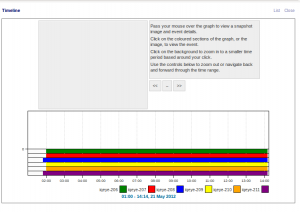 This week, I have been using ZoneMinder. ZoneMinder is a Linux video camera security and surveillance solution. The installation was a breeze on an Ubuntu 12.04 system, and I installed a couple of cameras and had the system recording within about 20 minutes. I have a camera set up in my garage, so I can check to make sure I remembered to close it when I left the house, and another camera at the front door so I can tell who rang the doorbell. One of my favorite features is the Timeline, as shown in the screen shot. When you mouse over one of the timelines, it shows an image of what was recorded during that block of time. If you click on that spot, it opens the recording in a new window for you to review. I am sure that I have only scratched the surface of the capabilities of this software, but if you want your own surveillance system, this is significantly better than any of the budget friendly ones I have seen yet. I even found a free app called IP Cam Viewer Basic to view live feeds on my android phone.
This week, I have been using ZoneMinder. ZoneMinder is a Linux video camera security and surveillance solution. The installation was a breeze on an Ubuntu 12.04 system, and I installed a couple of cameras and had the system recording within about 20 minutes. I have a camera set up in my garage, so I can check to make sure I remembered to close it when I left the house, and another camera at the front door so I can tell who rang the doorbell. One of my favorite features is the Timeline, as shown in the screen shot. When you mouse over one of the timelines, it shows an image of what was recorded during that block of time. If you click on that spot, it opens the recording in a new window for you to review. I am sure that I have only scratched the surface of the capabilities of this software, but if you want your own surveillance system, this is significantly better than any of the budget friendly ones I have seen yet. I even found a free app called IP Cam Viewer Basic to view live feeds on my android phone.
Monthly Archives: May 2012
Disable ScreenSaver Lock in Ubuntu 12.04
I was tired of having to type my password everytime my screen saver came on while I was using Ubuntu 12.04 LTS Desktop. Unfortunately they don’t make this easy any longer. Here is what you will need to do to remove the screen saver lock.
Open a terminal and enter this command:
gsettings set org.gnome.desktop.screensaver lock-enabled false
The lock has been removed!
So your laptop went for a swim?
A friend of mine called the other day quite upset that a glass of water had spilled on their laptop. Here are a few tips if you spill a liquid on your laptop.
1. Unplug the laptop from AC power and remove the battery. You can seriously damage the circuitry if you leave it running.
2. Immediately find someone that can fix laptops. If they know what they are doing, they will disassemble the laptop, and completely dry every component.
There is no guarantee that the laptop will work again, but the key here is that you don’t wait to get it repaired. Pure water is completely harmless to computers, but most water isn’t pure. It has all kinds of added things in it that will corrode the electronics in your computer. Anything that has sugar in it is worse than water. I would recommend that you don’t keep any food or beverage near your computer.
Free Anti Virus
![]() I am usually not a big fan of free Anti Virus software. There are names out there like Avast!, AVG, Avira, or ClamAV, but the best free Anti Virus software I have found yet is Microsoft Security Essentials. MSE has found more spyware and malware than any other AV software I have used, and it finds it faster than the others. If you need Anti Virus software for your computer, take advantage of what is there for free!
I am usually not a big fan of free Anti Virus software. There are names out there like Avast!, AVG, Avira, or ClamAV, but the best free Anti Virus software I have found yet is Microsoft Security Essentials. MSE has found more spyware and malware than any other AV software I have used, and it finds it faster than the others. If you need Anti Virus software for your computer, take advantage of what is there for free!
Planning to buy a netbook?
I know, they are small, convenient, and inexpensive. Remember that you get what you pay for. If you have to buy one, make sure it has dual core or better and stay away from Windows 7 Starter. You will thank me later
SCLabs thanks ECPI
Adblock Plus
![]() Anyone that uses Firefox can experience a faster browsing experience by simply installing the Adblock Plus Add-on. Adblock Plus is a free subscription based blocking service that runs before your webpage loads and prevents advertisements from loading in your browser. If you want to install the Add-on, simply go to –> Tools –> Add-ons –> and search for “Adblock” without the quotes. When your browser reloads, enjoy the subscription service (Fanboy’s List) by clicking the OK button in the lower right hand corner and enjoy faster, reduced advertisement browsing! I always add the EasyList subscription in addition to Fanboy’s List of blocked advertisements.
Anyone that uses Firefox can experience a faster browsing experience by simply installing the Adblock Plus Add-on. Adblock Plus is a free subscription based blocking service that runs before your webpage loads and prevents advertisements from loading in your browser. If you want to install the Add-on, simply go to –> Tools –> Add-ons –> and search for “Adblock” without the quotes. When your browser reloads, enjoy the subscription service (Fanboy’s List) by clicking the OK button in the lower right hand corner and enjoy faster, reduced advertisement browsing! I always add the EasyList subscription in addition to Fanboy’s List of blocked advertisements.
OBi100 VoIP Telephone Adapter (update)
After having the OBi100 for a week, I am very pleased. The OBi100 provides good call quality, and the best thing about this setup is that calls are free using Google Voice. I hated the idea of paying for “land line” phone calls, especially when most of my incoming calls were telemarketers. Since I only had an old corded handset laying around at the house, so I had to order a cordless phone to use. I ordered the Panasonic KX-TG6512B DECT 6.0 PLUS Expandable Digital Cordless Phone System and will be sure to post a review once I have a chance to use it.
Setup was easy. I just followed the instructions and had the system going in about 15 minutes. This post has some really good information and good detailed instructions. Just so you know, in order to have incoming calls on your Google Voice number to ring the OBi100, you have to go into your GV settings and check the box fo Google Chat.
Use Gnome Classic in Ubuntu 12.04
How to install Gnome Shell so you can use Gnome Classic instead of Unity
Here’s how you can use Gnome Classic instead of Unity in Ubuntu 12.04:
1. Launch Synaptic.
2. Type in “gnome shell” without the quotes into the search box.
3. When you find Gnome Shell, right click, then click the Install button.
4. After the install is complete, logout out of Ubuntu 12.04.
5. Choose Gnome Classic from the login screen and you’ll use that instead of Unity for your desktop environment in Ubuntu 12.04.
